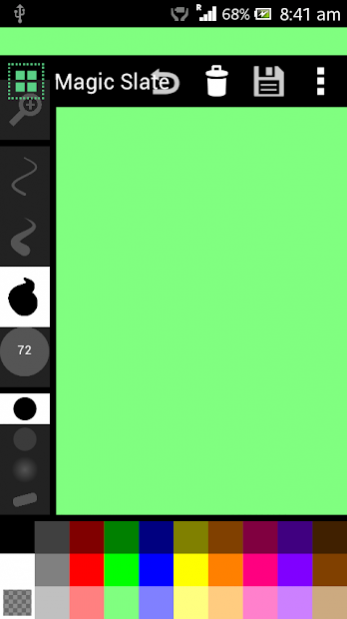Magic Slate 1.0
Continue to app
Free Version
Publisher Description
Magic Slate:
For basic drawing needs Android users might remember utilizing MS Paint, MacPaint, or Tux Paint and even the old school blackboard with chalk and eraser, which was replaced by the more recent whiteboard with sharpie markers. This APP will give your Android mobile device the power to draw anything you can imagine or are trying to convey to another person anywhere in the world! Draw art or simple text! Use for business, fun, artistic expression, and more! Easy simple to use GUI allows even kids to use the Magic Slate providing endless hours of drawing play fun!
Magic Slate FEATURES:
- Brush Diameter Selection!
- Brush Color Selection!
- Background Matte Color Selection! (Touch a color for two seconds to change background matte color.)
- Brush Hardness Selection!
- Multi-Touch Painting!
- Load Any Image To Draw On Using Imported Images As Templates Or Base Layer!
- Undo Up To 10 Brush Strokes!
- Easily Erase Complete Slate!
- Zoom and Pan Allow Easy Detailing To Create Awesome Colorful Realistic Artwork!
- Simple To Use Graphical User Interface (GUI)
- Save Magic Slate Creations! (.PNG)
-Share Magic Slate Creations! Plays Well With Other Android Apps!
About Magic Slate
Magic Slate is a free app for Android published in the Recreation list of apps, part of Home & Hobby.
The company that develops Magic Slate is iStudios. The latest version released by its developer is 1.0.
To install Magic Slate on your Android device, just click the green Continue To App button above to start the installation process. The app is listed on our website since 2014-01-31 and was downloaded 22 times. We have already checked if the download link is safe, however for your own protection we recommend that you scan the downloaded app with your antivirus. Your antivirus may detect the Magic Slate as malware as malware if the download link to iStudios.magicslate is broken.
How to install Magic Slate on your Android device:
- Click on the Continue To App button on our website. This will redirect you to Google Play.
- Once the Magic Slate is shown in the Google Play listing of your Android device, you can start its download and installation. Tap on the Install button located below the search bar and to the right of the app icon.
- A pop-up window with the permissions required by Magic Slate will be shown. Click on Accept to continue the process.
- Magic Slate will be downloaded onto your device, displaying a progress. Once the download completes, the installation will start and you'll get a notification after the installation is finished.